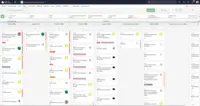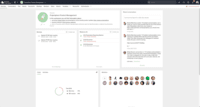Overview
What is Planview ProjectPlace?
Projectplace is a collaborative work management solution. The vendor says the product is built with teams of all sizes and complexity in mind, from virtual teams of five to entire global enterprises with tens of thousands of active users. It…
Meet your project teams at ProjectPlace
ProjectPlace
Review of ProjectPlace
Great Project Tracking Tool
ProjectPlace
From the eyes of a collaborator
Planview - One-stop project management tool
Planview ProjectPlace easy to use and deploy
ProjectPlace for Project Team Collaboration
ProjectPlace offers a fun way to collaborate on projects
Thorough and resourceful! Learn it and you will be more efficient.
One User's View
Project planning is always a fundamental pillar for success.
Convenient Platform for Reliable Project Navigation.
Awards
Products that are considered exceptional by their customers based on a variety of criteria win TrustRadius awards. Learn more about the types of TrustRadius awards to make the best purchase decision. More about TrustRadius Awards
Popular Features
- Team Collaboration (187)8.888%
- Task Management (185)8.484%
- Gantt Charts (166)8.484%
- Document Management (178)8.181%
Reviewer Pros & Cons
Video Reviews
1 video
Pricing
Projectplace Enterprise
$29.00
Entry-level set up fee?
- No setup fee
Offerings
- Free Trial
- Free/Freemium Version
- Premium Consulting/Integration Services
Features
Project Management
Project management software provides capabilities to streamline management of complex projects through task management, team collaboration and workflow automation
- 8.4Task Management(185) Ratings
This includes the ability to plan, track, collaborate and report on tasks.
- 7.8Resource Management(154) Ratings
Resource management is workload planning to maximize resources.
- 8.4Gantt Charts(166) Ratings
Gantt charts are charts that show tasks or events along the y-axis displayed against time along the x-axis.
- 7.9Scheduling(165) Ratings
Scheduling capabilities allow users to set schedules on tasks, and create timelines and milestones.
- 8.8Team Collaboration(187) Ratings
Team collaboration capabilities let team members work directly with each other and provide team updates.
- 7.9Support for Agile Methodology(146) Ratings
Agile is a time boxed, iterative approach to development that builds software incrementally instead of trying to deliver it all at once near the end.
- 8.2Support for Waterfall Methodology(137) Ratings
Waterfall methodology is a tradition development method that is linear and sequential.
- 8.1Document Management(178) Ratings
Document management provides for centralized management of all project documents.
- 8.1Email integration(158) Ratings
Email integration allows work requests to be made directly from email.
- 8.2Mobile Access(147) Ratings
Mobile access is the ability to access the software from a smartphone or tablet.
- 8.2Timesheet Tracking(129) Ratings
Timesheet tracking is the ability to track all billable and non-billable hours for each project.
Product Details
- About
- Integrations
- Competitors
- Tech Details
- Downloadables
- FAQs
What is Planview ProjectPlace?
ProjectPlace is the collaborative work management solution from Planview that brings teams together to get work done. Whether a team is down the hall or on the other side of the globe, ProjectPlace aims to provide everything needed to set direction, communicate, execute tasks, track progress, and ultimately achieve goals. A key value proposition is to be one tool designed to work together rather than a collection of point solutions.
The vendor says the the product is built with teams of all size and complexity in mind, from virtual teams of five to entire global enterprises with tens of thousands of active users. ProjectPlace can be started in minutes and scales as new team members join. Since work types vary, ProjectPlace is flexible to fit the job at hand – traditional projects, roadmaps or unstructured work where groups just need to “get stuff done”.
Planview ProjectPlace Features
Project Management Features
- Supported: Task Management
- Supported: Resource Management
- Supported: Gantt Charts
- Supported: Scheduling
- Supported: Team Collaboration
- Supported: Support for Agile Methodology
- Supported: Support for Waterfall Methodology
- Supported: Document Management
- Supported: Email integration
- Supported: Mobile Access
- Supported: Timesheet Tracking
Planview ProjectPlace Screenshots
Planview ProjectPlace Videos
Planview ProjectPlace Integrations
Planview ProjectPlace Competitors
Planview ProjectPlace Technical Details
| Deployment Types | Software as a Service (SaaS), Cloud, or Web-Based |
|---|---|
| Operating Systems | Unspecified |
| Mobile Application | Apple iOS, Android |
| Supported Languages | English, Spanish, German, Dutch, French, Swedish, Norwegian, Danish |
Planview ProjectPlace Downloadables
Frequently Asked Questions
Comparisons
Compare with
Reviews and Ratings
(408)Attribute Ratings
Reviews
(1-24 of 24)Convenient Platform for Reliable Project Navigation.
- ProjectPlace delivers an excellent schedule.
- ProjectPlace ensure time is efficiently used.
- ProjectPlace brings a suitable coordination, and this ensure collaboration is well supported.
- ProjectPlace has the price tag that is quite demanding.
- ProjectPlace has a dashboard that is somehow complex.
- ProjectPlace has the online engagement system that are limited.
Effective Estimate and Budgeting System from Planview Projectplace - very easy to use.
- Reporting on various project activities easily.
- Collaboration for different project members.
- Data importing and data management.
- The deployment to some users is tricky.
- Setting various tools functionalities is hard.
- Moving in multiple bid document for new user.
Easy to Use and Improves Efficiency
The main problem it has been addressing is the communication between team members and work prioritization. Instead of the work being sent to them by email, they are now planning the most important tasks ahead.
- Demand management
- Reporting
- Security
- User management
- Reporting
- Integrations (with Salesforce)
- Program/portfolio management
- Ticketing
For teams that need to deliver projects urgently because of current events, the software works especially well. It allows concentration on a specific topic as well as teamwork, where many different individuals need to contribute in a short period of time.
Planview Projectplace, it's another integrated planning App!
- Email Reminders.
- Task Tracking.
- To Do Lists.
- Under the time tracking, it would be nice to have a set template that would load each week and not have to click a button to load the previous week's template.
- Somehow making it more intuitive.
- Having to add in each service line and each detail that I cover for every service line each week is a bit ridiculous.
Projectplace for accidental project managers
- Manage cards and boards.
- Documentation.
- Simple plan for simple projects.
- Integration with Planview Enterprise One.
- User administration needs to be easier. Deactivation and delete always confuses.
- Custom field configuration at a higher level that can be defined to be used for a set of projects.
Ideal central tool
- Notification management.
- User permissions.
- Gantt charts.
- Reporting extracts.
- Linkage between workspaces in one portfolio.
- More viewing/editing options for users.
Planview Projectplace Now
- Tasks / card.
- Action items.
- Easy to use.
- Planview Projectplace streamlines interaction between activities within and outside the organization.
- Planview Projectplace helps in reducing meetings because we are able to collaborate within the tool.
- I am greatly satisfied with Planview Projectplace as the document management in Planview Projectplace is of top-notch quality.
- When it comes to Planview Projectplace then there is training required as you will be learning how to manage everybody with one tool.
- The ‘download’ option for documents is somewhat hidden and it would be nice if the ‘download’ option is next to the file or at least present at a more visible spot. I feel like pictures help a lot when explaining any information so pictorial representation is one thing that is missing in this software that requires attention.
- As a cloud based solution, Projectplace is one of the few true multiple location, multi person project management tools available for large teams. The reliability for large projects (with teams of anywhere between 50-200+ people) was a huge selling point for this and I witnessed this first hand.
- The Windows and Mac applications for Projectplace are well designed and work impressively well for a project management tool. I found most of the teams had either application installed on their machine and did not have any complaints about it.
- Features like AI and project management viewing styles like Kanban, Ganntt and others make the experience customizable for each user and made them adapt it to their preferred project management style.
- It is quite pricey for smaller organizations when you compare the annual cost, there are many other solutions that can get the job done for less. In this regard, it is viewed more as an enterprise solution than a solution for any business of any size.
- While it is a good project management tool, it can be overwhelming to use if you have a lot of tasks and project info to sort through since it is not as intuitive as other project management tools. You may need to have a dedicated person to keeping bigger projects organized.
Keep projects on time!
- Great for time tracking projects to see how long each part of the process works.
- Great for managing budgets, etc. for different projects.
- Price is decent.
- There is not a lot of training material out there, it really takes getting into the software and learning.
- Best for team use and not necessarily for project management as much.
- Project Management
- Team collaboration enablement
- Material sharing
- Dashboard customization
- User permissions
- Document versions tracking
Collaborative platform that ensures ultimate execution of work and achievement of goals
- Real-time communications
- Document management
- Keeps everyone updated at all times
- Assigning tasks to persons
- Involves a steep learning curve
- Some users have experienced difficulty navigating the system
There Isn't a Project Planview Can't Handle
- Organization of every team member in one place
- Charts helped me understand what tasks I had to accomplish
- The software made me feel like everyone was in one big room, working together as a team
- It would be nice if they had a tier for small businesses (less than 5 employees) - I'd love to implement it as a composer, but it's a bit cost-prohibitive
- Document collaboration is a key convenience with this software
- It provides collaborative workstreams so everyone can be on the same page
- The Gantt charts are particularly useful for version tracking
- It could incorporate more machine learning tools for optimization
- It could provide more data visualization tools
- It could integrate with another commutation platform more effectively
- Project Management
- Collaboration
- Portfolio Management
- Gantt Charts
- Better Integration with Microsoft suite of apps and user accounts
- Custom Cells
- User Interface
- Collaboration
- Issue Management
- Project Tracking
- Meeting Management
- Learning Curve (not necessarily the tool, but the Agile processes)
Great software, just not quite for us.
- Request forms are adequate and customizable
- Supports multiple views
- Has calendar/meeting space/zoom integration
- Kanban boards took a while to figure out how to add files, custom tags, etc.
- The documents pane could use better organizational tools
Great cost effective project management application!
- Cost Effective
- Easy Implementation
- Least learning curve
- Interface is not very intuitive.
- UX needs to be improved.
- Needs more SSO options
Planview now integrates with Zoom to keep teams connected at all times no matter where they are.
- Sharing team tasks and visualizing the flow of work.
- Team members are able to stay in control of their commitments.
- Optimization of business flow.
- Requires an expert to onboard new users.
- It is priced per user which can get expensive quickly.
- It shows the tasks in a time schedule view, allowing the user to switch between the agile interface of cards and an overview of the tasks and its correlations.
- The possibility of having a dedicated document storage area with easy access gives a friendly way of finding what you need.
- The mobile app is a good tool and an easy way to get on track with your projects.
- Importing cards to the board could be simpler and easier, like copy and paste.
- The name of the columns could be customized, allowing more flexibility to the organization of the board.
- Additional information for the cards such as cost (money) would be desirable.
Projectplace Review
- Web-based platform easy to use - mobile app is great
- User feedback to improve Project place and monthly updates is a strength
- Central repository for internal and external team members is very helpful
- Reporting and Dashboarding - Initial presentation of the solution had us believing reporting / dashboarding was all set up ready to go when in fact it needs to be set up by the user.
- Training documentation mainly all video and online - helpful but challenging for users that prefer manual type instruction
Project management - smaller repeatable projects - well suited
Project management - larger type projects not as useful
Projectplace Delivers for Our Organization
- Ease of use
- Simple design
- Quick input and loading times
- Learning curve with timekeeping input
- Does not automatically save
- Settings are difficult to navigate initially
Project Place - Project Management Done Right
- Kanban boards are fantastic for task level tracking and assigning tasks to team members.
- Portfolio view allows me to get a 10,000 foot view of all projects in our technology division.
- Being a cloud-based product allows us to easily scale and collaborate with teams instead of over-using email.
- The interface for editing projects has a little bit of a learning curve but once you have it down it's fine.
Projectplace is easy to use and adapt
- Easy to connect people.
- Easy to learn.
- Continually evolving.
- Possibility to create different project templates.
- Possibility to select when the "update status" email will be sent.
- Better/clearer support for SCRUM.
- Ability to archive (and thus hide) finished cards on a board.